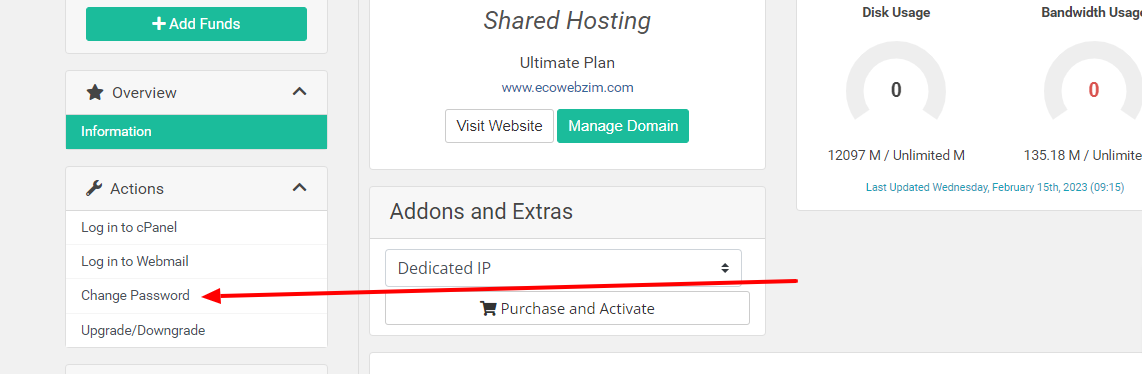How to reset cPanel password from the Client Area?
- 0
1. Log into your account on the Portal.
2. Navigate to the Menu and click services (As shown below).

3. Scroll to the service you want to update and click the green Active button.

4. On the left sidebar, Change your password.